Paid advertising is crucial for every business owner. Given the high buyer intent traffic Google Ads directs to your landing pages, you probably already know that using them is the fastest way to 10X your sales.
The user wants to pay attention to you on Google, whereas on Facebook, you have to rely on interrupting the user to get his attention. Also, get to know what is SEO and how you can optimize it properly.
But how do you actually make it profitable for you and place your ads in this manner? Google provides business owners with an advertising platform called Google Ads, which can be very helpful for the expansion of your business.
In this complete guide to what is Google Ads, I’m going to show you everything you will ever need to dominate your competition on Google and make this strong ad network work for you.
So if you’re looking to upgrade your advertising game for 2022 and beyond, you’ll definitely love this Google guide.
🚀 Without further ado, Let’s jump right into it.
Have a look at what this guide entails
👉 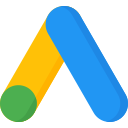 What is Google Ads?
What is Google Ads?
The Google Ads platform was previously known as Google AdWords. Google Ads is an advertising platform that includes the Google search engine, search partners, mobile apps, audiences, websites, the Google Display Network, videos, YouTube channels, and more.
To increase conversions, such as leads and sales, advertisers can use Google Ads to direct targeted traffic to their websites. It permits advertisers to run display, video, product listing, mobile app, and search ads.
Advertisers can use the Google Search Network to target specific keywords, and their ads will appear alongside the Google search results. Keep reading this complete guide to What is Google Ads to get in-depth knowledge of it.
🎯🔎📢 Recommended SEO Blogs For You:
✅ A Complete Practical Guide To What is SEO & How To Optimize It To Improve Your Overall SEO Activities
✅ A Complete Practical Guide To What is On-Page SEO & How You Can Boost Your On-Page Factors
✅ A Complete Practical Guide To What is Off-Page SEO & How To Gain Quality Backlinks From High DA PA Sites.
👉  How You Make Typical Google Ads?
How You Make Typical Google Ads?
This is how it works:
You create a Google Ads account & decide on the type of ad campaign to create. Search, Video, or Display.
After making a few basic selections, you move on to selecting the keywords that will be used to display your ads.
You decide on your bid strategy and submit a bid (preferably higher than your competition). The next step is to create your advertisement and submit it to Google to attract more customers!
Yeah, only if it were that simple.
As you can see, Google cares a lot about its users. That’s why it provides the best result that suits their query. Google won’t accept your ad if your advertisement isn’t the right choice for a search result. And no matter how much you bid, you won’t get any visitors from Google. Keep reading this complete guide to What is Google Ads to get in-depth knowledge of it.
🎁 Recommended Blog For You: Want to expand your social media marketing strategies to boost brand awareness, visibility, conversion & sales? Go through this Snapchat for Business (2022): The Complete Marketing Guide With Proven Strategies
👉 Google New Features
👉 Types Of Targeting in Google Ads
A- Keyword Targeting
Google’s oldest classical method of targeting The keyword search queries that you want your ad to appear on can be used as a basis for targeting.
You can enter that keyword both on Google and on other GDN websites. Consequently, it is accessible through Google as well as on partner websites.
It offers a variety of options, including broad, exact, and negative match types. Depending on when you want the ad to appear, you can select the match type when you enter a keyword:
1- Broad Match
In this case, the ad would appear for any search query that contains any of the entered keywords. For instance, the term “purple socks” would come up when someone searched for “why is the sun not purple” or “why does the sun not resemble a sock.”
To ensure that the keyword is also entered, add a + before it in your Google Ads dashboard. Therefore, “purple” would not appear in “why sock, not a scarf” because it is excluded.
Decide how you want to use this match type based on your needs and desired ROI. Additionally, by entering the keyword as +keyword, you can add a broad match to any other match type. Keep reading this complete guide to What is Google Ads to get in-depth knowledge of it.
2- Phrase Match
With phrase match, you can further refine your search by only seeing ads when the phrase you typed appeared in the search query. They are marked with the phrase “keyword phrase.”
Therefore, if you type “vanilla ice cream,” users who type in searches like these will see your advertisement:
- How to make vanilla ice cream
- Why is a vanilla ice cream not the best
- Is vanilla ice cream white
As a result, it won’t appear in searches that don’t contain the entire phrase “vanilla ice cream” in them. Therefore, there are none under: Ice cream flavoured like vanilla.
💻🎯📢: Struggling with marketing results & Looking for the best digital assistance to boost your sales & conversions. Reach out to these best Digital Marketing companies in Noida, Gurgaon & Ghaziabad & get the top digital marketing services in an affordable range.
3- Exact Match
As the name suggests, the advertisement is only shown when the user types the exact keyword that we enter. Therefore, if we type “buy iPhone X case.” Only the searches for “buy iPhone X case” and “buy iPhone X cases” will show the advertisement.
It is denoted by square brackets enclosing the keyword. Ex: [purple ice cream] The closest thing to your keyword you can get (and the most targeted) is this.
While the ad is running, you should start by adding all three match types to one ad group. By doing so, you can gather highly targeted users from all kinds of searches, then eventually edit and remove as necessary (and, of course, remarket).
So while creating your first ad group for the iPhone X case, you type:
- iPhone x case
- “iPhone x case”
- [iphone x case]
4- Negative Match
When running ads, you may come across some search terms that you don’t want to appear for. If you’re the one selling the case, it serves no purpose to be listed when someone searches for “sell iPhone x case.”
Negative keywords are useful in these kinds of situations.
any search that does not contain a keyword. Therefore, if you add “purple cone” and the modifier “-ice,” your ad will appear for the keyword “purple cone for lunch” rather than “purple cone ice cream.”
These negative modifiers can be multiplied many times to create a highly targeted keyword list.
The ability to add negative keywords is incredibly helpful for ensuring that your money is not being wasted.
You can effectively manage your ad spend and returns by having complete control over the types of keywords that your ad appears under. Keep reading this complete guide to What is Google Ads to get in-depth knowledge of it.
B- Location Targeting
You can target searches coming from particular locations thanks to this. As a result, your advertisement will only be displayed to those in the US and Canada if you choose to sell primarily to those populations. These can be adjusted and made very specific by targeting based on states, cities, provinces, zip codes, etc.
🔷 Recommended: Go through this quick & complete guide to what is domain name and what you need to know prior to choosing a strong domain for your site.
C- Language Targeting
This enables you to choose a particular language for your queries. Therefore, if your website is in English, it is probably pointless to show it to nations where English is not the primary language. So you could possibly save a lot of money by only choosing English-speaking nations!
🟡 Recommended: Also, if you want to connect with your customer personally and want to boost your sales fast then this complete guide to What is WhatsApp Marketing is a treasured source for you. Go through this guide and start boosting your marketing approaches.
D- Audience Targeting
This allows you to target particular individuals based on their behaviour. No, not to the same extent as Facebook’s targeting. But every month, it unquestionably becomes more potent. Google Ads come in a variety of forms that you can use to reach your target audience. Keep reading this complete guide to What is Google Ads to get in-depth knowledge of it.
👉 Types Of Google Ads You Can Use
A- Google Search Ads
These ads can be used to display your advertisement on the Google Search Results page (SERP). These ads are the ones that are used the most. This is understandable given that these have the strongest buyer intent of all. It’s very likely that anyone who clicks on these is a qualified lead.
B- Google Video Ads
Unsurprisingly, video is one of the most frequently discussed aspects of digital marketing to take into account in 2022. You can jumpstart your video marketing with Google video ads.
You can use these to be active on YouTube. the second-largest source of internet traffic. You can run a video ad based on the user’s Google search query to remain in front of the user even when he is not using Google Search.
On YouTube, you can also target your competitors to display your video ads. They will therefore see your advertisement before watching the competitor’s video.
This is very effective because, if the user is looking at your competitor, he is already in that frame of mind, and a great advertisement can win.
Remarketing advertisements are where video ads truly excel, though. From all the viewers of your videos, YouTube lets you create a remarketing list. Compared to any other ad, you can target those individuals with your ads for a very low cost.
The game gets really interesting at this point because the people who are watching the advertisement are already very familiar with you and won’t be receptive to your ads. This is HUGE for quickly and inexpensively obtaining high-quality traffic! Keep reading this complete guide to What is Google Ads to get in-depth knowledge of it.
🟡 Recommended: Get to know Top Digital marketing Skills to boost your digital career in the right direction and help you land a high-paying job.
C- Google Shopping Ads
Shopping Ads give your store the opportunity to showcase its merchandise at the very top of the Google search results page, whether it is physical or digital.
These are surprisingly neglected by eCommerce store owners, so if you run one, this is a fantastic opportunity for you!
D- Google Display Ads
The Display Ads make use of the enormous Google Display network, or a network of millions of websites, where you can market your goods and services in a variety of formats with various targeting options.
Display ads are still surprisingly effective, despite the fact that their popularity is waning as more people are developing “ad-blindness” and ad-blockers are becoming widely used.
So much so that 92% of US internet users see display ads, which account for 20% of Google’s ad revenue, according to Wordstream. You simply cannot afford to pass up the “omnipresence” and remarketing opportunities these ads offer, even if they don’t directly result in a sale. Keep reading this complete guide to What is Google Ads to get in-depth knowledge of it.
🏆 Bonus: Looking for an advance digital marketing course. Don’t wait too long. Complete your Digital Marketing Course in Delhi from the top industry professionals and kick-start your digital career in the right direction with complete guidance.
E- Google Universal App Campaigns
These ads were the final ones Google released to take advantage of the massive interest in mobile apps and offer a great way for developers of mobile apps to generate income.
This is an all-encompassing campaign that includes search, display, YouTube, AdMob, and Google Play. Simply connect your app, and then start making ads!
It’s cool to be able to communicate with people. However, if you market to everyone, you are actually marketing to nobody. We can use a variety of targeting options to find the RIGHT people on Google because of this. Keep reading this complete guide to What is Google Ads to get in-depth knowledge of it.
👉 Is Your Ad Actually Getting Displayed By Google?
Google uses a tiny feature called Quality Score to control the ad quality.
The Quality Score helps you reckon on how valuable your ad is in the eyes of Google. The following factors are considered:
- Clickthrough Rate (CTR)
- Keyword Relevance to the ad group
- Landing page quality
- Your ad text quality and relevance
- Your Ad account history
Google assigns a quality rating to your ad and displays it accordingly. You have a good chance of getting your ad displayed even if you don’t have the highest cost per click if your ad has a very high score (CPC).
Naturally, even if you place the highest bid, there is a good chance that your ad won’t appear if your quality score is extremely low.
🟡 Recommended Tools For You: Get to know the top 35 + digital marketing tools which every marketer must use to make their online marketing efforts successful and effective.
👉 What is a Good Quality Score?
The Google Ads Quality Score ranges from 1 to 10, but aiming for 10 is not always necessary. In actuality, a lot of advertisers discover that some of their most effective ads have “low” Quality Scores.
Does this imply that the Quality Score is irrelevant? Of course not—it is a ranking factor for the ad algorithm. However, it does imply that a good Quality Score appears differently for various keyword types. Here are some goals to aim for:
- Branded keywords: 8-10
- High-intent commercial keywords: 7-9
- Low-intent keywords: 7
- Competitor keywords: 3+
👉 Google Ad Bidding Strategies You Must Know
With so many options, including manual, enhanced, maximum conversion, and target CPA, it’s simple to become confused and just follow Google’s suggestions.
Before choosing one of Google’s “preferred” SMART bidding strategies, our recommendation is to start with manual CPC in the first month to give your account time to accumulate enough valuable conversion data and give you confidence in performance.
As a result, Google’s algorithm can display your ads to users who are most likely to convert for your company, so we know that maximising conversions does work for some clients. Unfortunately, this could result in higher costs as you compete for the most valuable clients, the busiest hour of the day, and the top-of-the-page bid. Keep reading this complete guide to What is Google Ads to get in-depth knowledge of it.
If you’re unsure, it’s best to reach out to the best PPC services in Delhi before accepting Google’s recommendation because it might not always be the best choice for you.
The 5 Smart Bidding techniques are listed below for your use:
- Target cost per action (CPA): If you want to optimise for conversions (CPA), Target CPA can help you increase conversions while focusing on a particular cost per action.
- Target return on ad spend (ROAS): A Target ROAS can help you increase conversion value while aiming for a particular return on ad spend if you want to optimise for conversion value (ROAS).
- Maximize Conversions: Use Maximize Conversions if you want to optimise for conversions but don’t want to focus on a particular CPA and just want to spend your entire budget.
- Maximize Conversion Value: Maximize Conversion Value can be used if you want to optimise for conversion value but don’t want to focus on a particular ROAS and just want to spend your entire budget.
- Enhanced cost per click (ECPC): Use ECPC to automatically modify your manual bids in an effort to increase conversion rates. With Manual CPC bidding, you can use this optional feature.
👉 Landing Page Experience You Must Not Ignore!
Google will use both automated systems and human evaluation to assess the effectiveness of the page that users of Google Ads have visited. Your ad rank, and consequently your CPC and ad position in the auction process, are influenced by the experience you provide.
If your advertisements link to a website that provides a subpar user experience, they may appear less frequently or not at all.
Prior to launching your campaign, consider the following:
- Does the content on your landing page match the user’s search terms and is it useful, relevant, and informative? If they have searched for ‘party venues in London’, then it would be foolish to link your ad to a contact page for your wedding venue or a restaurant menu page. It’s common sense.
- When a user requests something specific, be specific; if they are unsure of what they want, be general. For instance, if someone is looking for a specific car model, send them to the model page; if they are looking for a specific brand, send them to the manufacturer page to help them make a decision.
- Be honest and reliable, describe your business and what you offer in detail, and make it simple for visitors to find your contact details.
- Assure simple navigation on both mobile and desktop. Try to keep pop-ups to a minimum and organise your page so visitors can find what they’re looking for quickly and easily.
- It’s all about speed. Make sure all of your pages load quickly. The helpful tool Google Test My Site even forecasts revenue loss based on typical load times.
👉 Evoke Emotion in Your Ads
Reviewing the emotional register of your ads is the next Google Ads tip. It’s widely accepted in digital advertising and other fields that engaging your audience’s emotions is effective.
You don’t have much room in a Google ad to showcase the personality of your business. However, you can still use word choice and your CTA to create a strong first impression of your brand and get them ready to convert.
For instance, use language that is consistent with your branding. The term “AI sales solution” may be used to refer to an AI solution that will provide sales teams with better data to work with. Then, they are able to include words and phrases in an advertisement like “faster,” “cleaner,” “most effective,” and “sales advantage.”
A potential customer might want to see all of these words along with the keyword “AI sales solution.”
Consider your prospect’s desired outcome as you plan your CTA. For instance, to elicit the ideal emotional response, a high-end product analytics service might use the CTA “Subscribe now to take your business to new heights.”
Take the example of a Google ad you are running for an email automation service. Customers looking for this kind of service prefer simple-to-use solutions.
In order to achieve this, the business could use a copy that reads, “Your high-quality email automation problems: solved.” This copy could be combined with a CTA that says, “Sign Up Today.” Keep reading this complete guide to What is Google Ads to get in-depth knowledge of it.
🚀 Start Optimizing & Running Your Google Ads From Today!!
OR
Let Us Help You In Creating Top-Performing Result Oriented Google Ads To Boost Your Sales!
👉 Ongoing Management & Proper Maintenance
In the initial weeks and months, running a Google Ads account is similar to taking care of a newborn child. You spend many hours making it beautiful and spend the entire night worrying about its wellbeing.
It may be frustrating at times, and as a new PPC manager, it may take months for you to get used to all the interface’s quirks. With time and experience, you will be able to recognize the indicators of good and poor performance.
The first month’s daily optimization schedule is as follows:
- In each ad group, pause the ad with the lowest click-through rate (CTR) and create a new, improved version of the ad with the highest performance.
- Review the top-performing keywords and look for any irrelevant or random words that have nothing to do with your company’s industry. Each day, try to add 5–10 broad negative keywords.
- Make sure that none of the ad groups that are consuming your daily budget has yet to generate a lead or a sale. If so, think it over and stop.
- View the search terms at the campaign level to determine which converting terms you should include in the ad groups as an exact match or phrase match keyword types.
- Examine quality scores at the keyword level to determine if there are any opportunities to enhance the relevancy of ads or the user experience on landing pages.
You should always start with a smaller budget and then increase it each month because, depending on how well you’ve structured the Google Ads account, it may take 1-3 months for an account to generate the desired return on investment. Keep reading this complete guide to What is Google Ads to get in-depth knowledge of it.
👉  Some Of The Most Important Practical Guides To Optimize Your Ad Campaigns
Some Of The Most Important Practical Guides To Optimize Your Ad Campaigns
✅ A Complete Practical Guide To What Is Instagram Ads & How To Optimize It To Strengthen Brand Awareness, Engagement, Conversions & Sales.
✅ A Complete Practical Guide To What Is Linkedin Ads & How To Optimize It To Strengthen Brand Awareness, Engagement, Conversions & Sales.
✅ A Complete Practical Guide To What Is Youtube Ads & How To Optimize It To Strengthen Brand Awareness, Engagement, Conversions & Sales.
👉 Google Ads Full Course Practical Tutorial for Beginner | Learn A to Z of Google Ads
👉 The Key Takeaway: How Can You Take Your Google Ads Strategy To The Next Level?
Hope you found this complete guide to what is Google Ads helpful. There is no secret method you can use to ensure that your marketing efforts produce the desired outcomes. Making an ad that will appear on the first page of search results and generate lots of conversions is no easy task. Language register, bidding strategy, tone, and keyword strategy are all important considerations.
Once you’ve got that covered, you’ll need a landing page that can close the deal, a reliable data collection technique, and a hawk-eye approach to enhancing your basic ad.
Prospects who find you through paid advertisements, like Google Ads, are 50% more likely to make a purchase than those who find you through other channels, like organic search results. As a result, a solid Google Ad strategy is well worth the time and effort required to implement best practices.
📢🚀 Looking For Professional Google Ads Services To Boost Your Audience Engagement, Conversion & Sales?
Reach Out To An Expert Team Of Marketing Fundas Today!
Connect with the Marketing Fundas team and get full-fledged SEO assistance and get your site ranked at the top of the SERP. Regularly optimising for on-site factors can help you increase traffic, rankings, and conversions.
💬✍ Feel free to comment below if you have any questions regarding digital marketing blogs & courses. We’d love to read your comments & assist you in solving your problems.
🏆👉 Also, read other quick guides mentioned below which will help you boost your digital journey. Contact Now to get best-in-class digital marketing services in Delhi from the Marketing Fundas experts team.
Happy Google Marketing! 😀👉📲💻📢
Recommended Blogs and Services
- What is affiliate marketing?
- What is blogging
- Facebook ad mistakes
- How to generate high-quality leads
- How to sell products online
- Linkedin marketing strategies
- Best digital marketing tools
- What is content marketing
- What is dropshipping
- How to start an e-commerce business
- Facebook group
- What is Twitter marketing
- What is youtube marketing
- What is Influencer marketing
- What is off-page SEO
- What is Google Analytics
- What is Social Media Marketing
- What is Email Marketing
- Snapchat Marketing
- PPC Services in Delhi
- Bluehost Review
- Social Bookmarking Sites List 2022
- Business listing Sites List 2022
- What is a Domain
- What is Search engine marketing
- Guest Posting Sites List
- What is Link Building in SEO
- Google My Business
- How to Generate More Leads and Sales
- Digital marketing Skills
- Article Submission Sites List
- Digital Marketing Course in Laxmi Nagar
- Web 2.o Submission Sites list
- SEO Companies In Ghaziabad 2022
- Free Classified Submission Sites List
- What is WhatsApp Marketing
- Profile Creation Sites 2022
- Classified Submission Sites List
- Best SEO Company In Ghaziabad
- Top 8 SEO Agencies In Gurgaon
- What is Content Writing
- What is Google Tag Manager
- Types of Web Hosting
- What is canva




Nice info
great info
Thanks for sharing with us this article is very informative .keep sharing
Thanks for sharing such a nice article. I did receive relevant information after reading this post. Keep posting this type of informative content.