Who doesn’t want to attract customers and turn them into returning customers? Of course, every type of business desires it. That’s where visually appealing and conceptual images, graphics, GIFs, infographics, and other media types come in handy.
✅ In other words, graphic design is an important tool for improving how you communicate with others in the form of appealing graphics. It helps you communicate your ideas in a way that is both effective and beautiful.
There are numerous tools available, but we’ll focus on a free graphic design tool called Canva, which can help you get started with your graphic design in seconds with no prior experience. Also, reach out to these top 7 Digital Marketing Agencies in Noida who can help you get the best marketing services in an affordable range.
👉🏻 Not everyone can afford a professional graphic designer who uses high-end paid software tools to breathe new life into their design. However, with this comprehensive Canva guide, you can create any type of graphic for your digital needs without any prior graphic design experience.
Before we get into that, let’s go over some of the advantages of graphic design and how you can use it to turn your business’s creativity and imagination into reality to entice your audience. And near the end of this article, you’ll also find links to 30+ Canva tutorials focused on specific tasks and design, along with basic graphic concepts and tips.
🏆 Without further ado, Let’s get started……….
Have a look at what this guide entails
👉 What is Canva?
Canva is a free, drag-and-drop online graphic design platform that allows you to create stunning graphics, videos, animations, and more with no prior experience required.
Using professionally designed templates, you can create social media posts, online courses, digital products, flyers, ebooks, presentations, business cards, invitations, lesson plans, Zoom backgrounds, and more.
In Short:
- Canva is a free graphic design tool that can be used to create invitations, business cards, Instagram posts, and more.
- Customizing thousands of templates is simple and straightforward thanks to a drag-and-drop interface.
- Canva’s extensive feature set allows you to edit photos without any prior experience or knowledge of photo editing.
Canva is unique in that, unlike many other platforms, it’s not aimed at pros. In fact, don’t worry if you’ve never made a pin before.
You can even use a drag-and-drop interface to upload your own photos and add them to Canva’s templates. It’s like having a free, basic version of Photoshop that doesn’t require advanced photo editing skills.
🟡 Recommended: If unable to sell your products or you are struggling with it then go through this complete guide on how to sell products online for free which will provide you with top proven tricks and tips to boost your online selling.
👉  Benefits of Canva:
Benefits of Canva:
- Pre-sized images for social media.
- Designer-style templates help you get started with your graphics.
- There are numerous size and shape options.
- Look for stock photos and pay a small fee to use them—or use free images.
- Save your images for later editing or downloading.
- Making multiple, similar graphics from a template is simple.
👉  Who Can Use Canva?
Who Can Use Canva?
Canva is available to anyone, but it’s most popular among small businesses, freelancers, and entrepreneurs. It’s most commonly used by businesses with fewer than 50 employees and less than $10 million in revenue.
Canva is also an amazing tool for university students, those looking to improve their social media, and those who only need it for a one-time project like creating & updating their resume.
Canva is available in 190 countries and has been translated into over 100 languages, but the United States has the largest user base, accounting for 65 percent of all users. Canva is also popular in the United Kingdom, Canada, and Australia.
🟡 Recommended: To boost the off-page strategies in the right direction, you need to use the top-quality high DA PA Classified Submission Sites which can help you get rich backlinks.
👉  Factors To Consider Before Using Or Investing In Graphic Designing Tools Like Canva
Factors To Consider Before Using Or Investing In Graphic Designing Tools Like Canva
As you now know, graphic design tools play an important role, especially if you need simple tools to use at any level, from beginner to advanced. As a result, it’s important to think carefully about a few things before using this tool and understand how it can help you make even more money and engage your audience:
1- It Makes Your Creatives Look Magnificent
The answer is simple: good design makes your brand look good. With good graphic design, you can make a good first impression on those who are watching. In a matter of seconds, humans form initial opinions. On the other hand, having a change of heart after a first impression takes a lot longer. Others will form positive opinions about your product, service, or brand if you use aesthetically pleasing, professionally designed graphics.
Also, if you struggling with digital practices and unable to get the desired results? Get the top-notch professional digital marketing services in Delhi, from marketing fundas experts now!
2- Professionalism and Consistency
You want your business to make a great first impression. The use of logos, pictures, and design can help your company project a professional image to your audience. Graphic design, when used correctly, provides visual consistency across all of your marketing efforts, enhancing your company’s identity and brand recognition.
Moreover, you must follow this Digital Marketing strategy complete guide which will help you get the best understanding of how to plan each and every step perfectly and help you convert the clicks into conversions.
3- Identity and Brand Recognition
Graphic design helps in the creation of a visual identity for your company that reflects its mission and values. Your company’s branding starts with a great logo and extends to all aspects of your business communications, including stationery, presentation templates, brochures, advertisements, websites, and videos.
All of these factors contribute to the development of your identity and brand recognition. Your brand should instantly connect people to your company’s mission and values, as well as the products and services you offer, and good graphic design can help you do that.
4- Increase Sales & Market Position
You can not only gain high visibility with good graphic design, but you can also convert your audience into buyers, resulting in increased sales. All of the aforementioned advantages can add up to one powerful result: increased sales and revenue for your company. And just because we are a digital marketing agency in Delhi, we know how it helps our clients to convert their clicks into sales and conversions.
Also, boost your off-page strategies by using top-quality high DA PA Profile Creation Sites List 2022 which can help you get rich backlinks from authority sites.
5- It Sets You Apart
People can make decisions. It’s crucial to understand that the graphic design you choose to represent your brand can differentiate you from the competition—either negatively or positively. Great design stands out in people’s minds and can influence their decisions, both consciously and unconsciously.
People are naturally drawn to things that look good and make them feel good. You can significantly improve your brand’s ability to stand out in the minds of key decision-makers by investing in high-quality graphic design.
🏆 Bonus: If you want to connect with your customer personally and want to boost your sales fast then this complete guide to What is WhatsApp Marketing is a treasured source for you. Go through this guide and start boosting your marketing approaches.
6- Graphic Communication
Graphic design is about more than just establishing identity and brand recognition. It has the potential to draw attention and entice your audience to want to learn more. It can also be used to create visual aids to help you communicate your ideas more effectively.
An informative image can convey concepts that are difficult to express in words alone. Professionally designed images can help you make a good first impression and reinforce your message.
🟡 Recommended: If you’re looking for the best hosting provider for your website, blog, or online store, Bluehost can help you get started with a hosting plan tailored to your specific needs with 24/7 technical support.
7- It Conveys A Message Of Credibility And Professionalism
As previously stated, graphic design plays an important role in decision-making. Companies that invest in high-quality graphic design are seen as more reliable. Any business’s presentation and perception can make or break it.
People are looking for signs of professionalism that will persuade them that you are trustworthy. The way you present yourself is one such sign. It’s critical to invest in high-quality graphic design to present yourself in the best light possible.
Also, If you are also struggling with your site’s ranking and are unable to get the ranking result then you must take the help of the top-quality SEO services in Delhi from Marketing Fundas industry experts.
8- A Strategic Investment
Running a business is a long-term commitment. Standing out in today’s ever-increasing marketplace is becoming increasingly difficult. Good design can help you communicate who you are, what you do, and why it matters by establishing your identity and brand. And if you are looking for the most reliable and high-quality PPC services in Delhi then you are in the right place. Reach out to Marketing Fundas who can provide you with top-notch Google ads services.
9- It Summarizes An Idea With Consistent Imagery That Resonates
What ideas would you like to present to the public? Great graphic design summarizes these ideas in a way that’s pleasing to the eye. Persons may not be willing to read a document that is trying to convince them to purchase your product, but they will be willing to have a look at an image that serves the same purpose. Additionally, graphic design needs to be consistent. All representations of your brand should be visually similar to build trust and to ensure that your brand is recognizable. Great graphic design gives you this much-needed consistency. Also, know how to use Hashtags effectively if you want to boost your social media engagement.
10- Build Trust, Goodwill & Loyalty
A well-designed brand establishes a professional image that fosters trust and credibility, both of which are critical for business growth. By providing your employees with an identity and values to rally around and promote, your brand fosters unity and commitment.
When it comes to convincing customers of the quality of your products or services, trust is crucial. Companies that have built a trusted brand are those that succeed. Design plays an important role in establishing communication that builds trust. Many aspects of your business can benefit from good design.
From business cards to billboards, packaging design, logos, flyers, and much more, Marketing Fundas stands ready to meet your graphic design needs. Contact us to find out how we can help you strengthen your business communication, marketing, and brand through graphic design.
🔶 Recommended: Know what is Facebook ads to boost your brand easily through paid campaigns and reach out to your target audience where they actually spend their valuable time. And optimize your campaign in the best affordable way.
👉  How to use Canva?
How to use Canva?
Canva has thousands of free, professionally designed templates that can be customized with just a few clicks thanks to their drag and drop interface. Simply upload your photos to Canva, drag and drop them into the desired template, and save the file to your computer. Everything you need to know about Canva is right here.
There are over 60,000 templates available on Canva. Their template categories include zoom backgrounds, posters, invitations, presentations, flyers, cards, infographics, business cards, Instagram posts, bookmarks, resumes, book covers, menus, photo collages, letterheads, newsletters, tickets, invoices, recipe cards, and much more.
🏆 Bonus: For best digital marketing results, get to know what is content marketing deeply & the proven content marketing strategy which can assist you in the right direction without any confusion and will help you to spread your rich content effectively.
Canva’s extensive feature set makes your creative stand out. Canva’s beginner-friendly features make photo editing simple, from basic cropping and straightening to adding textures and colour correction. To give your photo more dimension, you can remove and add a textured background, insert text to make your own meme, create a photo grid, blur your photo, and more. Also, get to know the LinkedIn marketing strategies to spread your relevant content to brands and professions to boost your brand community value and loyal audience base.
👉  Designing Rules You Must Follow To Make Your Creatives Catchy
Designing Rules You Must Follow To Make Your Creatives Catchy
1- Do your research
Kitkat Lastimosa, a graphic designer, advises gathering background information before beginning any design project.
“Research is the key to good design,” Kitkat says. “Ask yourself, ‘Who will see this design?’ and ‘In what context?’ and ‘In what medium?'” “While the goal of design is to make things look nice, the priority is still to convey information in a clear and understandable manner.”
Once you’ve established the fundamental objective of your design, you can move on to making the big decisions, such as what colours and fonts to use, when you do your research first, choosing fonts and colours becomes a lot easier. Also, if you want to build an effective email approach then this complete guide to what is email marketing will help you to heighten your email open and click rates.
2- Embrace Whitespace
Don’t fall into the trap of thinking you have to put graphics in every available space. Whitespace in your graphic design is perfectly normal and desirable.
Whitespace can help your page look more polished and professional.
Because the space is calm enough, your audience can see where they’re supposed to go. The simplicity that comes with leaving whitespace is suitable for both formal and informal websites, as well as everything in between. Also, get to know what is influencer marketing completely if you want to boost your branding effectively or want to become a top famous influencer.
3- Find Your Focus
Having focus is a very important thing. A strong focal point is an important part of any good composition because it helps your viewers’ eyes naturally settle on the most important parts of your design first.
Keep in mind that the primary goal of any design is to communicate. Your design is telling a specific story, whether you’re communicating an idea, some details, or simply a feeling or emotion, so choose a focal point that helps this story be told in the strongest, most effective way possible.
🏆 Bonus: Looking for an advance digital marketing course. Don’t wait too long. Complete your Digital Marketing Course in Delhi from the top industry professionals and kick start your digital career in the right direction with complete guidance.
4- Establish a Visual Hierarchy
The use of size and colour to emphasise one item over the other to draw attention is known as visual hierarchy. This is especially important on pages where different sections of text are highlighted.
Size is increasingly being used to establish hierarchy in blog posts. To draw attention to the article, the heading at the top should be large. The paragraph text should be small, and the second-level headings should be large, though not as large as the main heading. Also, use Snapchat for business if you want to expand your social media marketing strategies to boost brand awareness and visibility.
Visual hierarchy uses size and colour to weight different elements based on their importance, drawing or letting the eye wander. The viewer will be unable to determine the sequence in which information should be read if there is no visual hierarchy.
5- Keep an eye out for inspiration
You must constantly seek inspiration in order to give your designs a modern touch.
“I believe that gathering inspiration on a regular basis is one of the simplest tricks to make any design look good and fresh,” Paul says, adding that inspiration can come from anywhere. “Everything from art books, videos, articles, and podcasts to simple city signage.” Design is literally everywhere. To see it, you simply need to pay more attention to the world around you. “
Consider putting it together in a mood board if you come across an image, a colour, or a particular font that resonates with the look you’re going for. Having all of your ideas in one place will serve as a great starting point for your design project.
🟡 Recommended: Get to know what is blogging & how to start blogging from scratch if you want to earn money online with fewer efforts but with the right approach.
6- Illustrate information with shapes, icons and colours
“You want your design to grab the viewer’s attention and make the information you’re trying to convey as simple to understand as possible,” says Kitkat, who says that using proper hierarchy is one of her favourite ways to make a piece of work stand out. Experiment with different shapes, icons, and colours to achieve this.
“Using contrasting font sizes and typefaces, as well as different colours, you can highlight the important parts of your design.”
7- Only Choose 3 Fonts
Using too many fonts in your graphic design will make it look unattractive. It’s something that always looks bad because it’s overdone.
Make sure your font selection is appropriate for your brand and target audience, but keep in mind that more is not always better. In this case, less is definitely more.
When selecting fonts, make sure to pair them carefully. A few tried and true combinations can assist you in making your decision. For example, pair a high-impact display font with a more subtle sans-serif font. This is a high-contrast combination that effectively grabs the viewer’s attention.
Stick to two font series from the same family when selecting fonts for formal media. This will give your report or book a classic and elegant appearance.
🏆 Tip: If you are new to Facebook ads and facing problems in getting the right results then refer to this complete guide to Facebook ad mistakes 2022. It will help you understand what small mistakes you need to avoid.
8- Check For Spelling
Although you are a designer rather than a writer, this does not excuse you from using proper spelling. While you may believe that a quick spell check after finishing your project is all you need, spell check systems can miss a lot of graphic design errors.
🟡 Recommended: Get to know the top 35 digital marketing tools which every marketer must use to make their online marketing efforts successful and effective.
A large number of grammatical, spelling, or punctuation errors can quickly turn your audience off. It’s a dead giveaway that you didn’t proofread your work, and it makes your readers feel unprofessional.
It’s understandable if you make a few minor errors, but you should always take a few minutes to review your work and make sure you’ve addressed any issues you find.
Websites like Hemingway and Grammarly are excellent software options that can go over your writing and correct any errors while also suggesting ways to improve it.
Before sending your project to print, pay close attention to the details and go over it thoroughly. Also, boost your off-page strategies by using top-quality high DA PA Classified Submission Sites List 2022 which can help you get rich backlinks from authority sites.
9- Keep it simple
You don’t have to use all of your design tools at once now that you’re more comfortable experimenting with them, such as shapes and icons, colours, and fonts.
“It’s tempting to use a lot of different elements in a design, but keeping things like colours, fonts, shapes, and images limited will make your final product look much cleaner and more cohesive.”
Making sure that all of the elements on your page are aligned (and that any shapes or icons you use are evenly distributed) will instantly boost your professionalism.
🏆 Bonus: You can enhance your affiliate marketing skills if you want passive income for a long time. For that, you must follow this amazon affiliate program guide to start your affiliate journey from scratch to advanced.
10- Limit your colour palette to four colours
Much like your fonts, colour can have a huge impact on your design as different colours can evoke different emotions. “Getting familiarised with the psychology of colours is a good starting point when developing a colour palette,” advises Paul. “What I usually do is identify first the main purpose of my design and choose only one colour to convey that idea or emotion and build the colour scheme from there.”
Choosing colors tends to be a matter of personal taste, but make sure to choose colors that match the vibe and theme of the design you’re making,” adds Kitkat. “Limiting your palette to three [or] four colors, though not a hard-and-fast rule, tends to make your design look cleaner and more balanced.
🟡 Recommended: Get to know the deep concepts of what is off-page SEO so that you can heighten the growth of your SEO activities on a daily basis.
11- Maintain Alignment
The last thing you want is for your website to look cluttered after you’ve spent so much time creating it and writing your content. A sloppy design will make you appear unprofessional and will reflect poorly on your company.
Pick a line on your page and align your text and graphics with it as a simple guideline. Your line can be horizontal or vertical, and it will keep your text and graphics from looking haphazard.
Adding a left alignment to your page is an even easier way to accomplish this. Instead of a jumble of text and images strewn across your page, this will give it some order. Also, look for the best Digital Marketing Courses In Delhi that can help you build an advanced career in the right direction.
You can also use columns to further organise your page. This will give it a brochure-like appearance, but it must be carefully considered to ensure that it appeals to your target audience.
Following these ten graphic design rules will ensure that your target audience never loses faith in your competence because of a visually jarring design.
👉  Canva Practical Tutorial Playlist
Canva Practical Tutorial Playlist
You’ll find a plethora of canva-designing videos online, but only a few will provide you with a thorough understanding of the features. It can be difficult to know where to begin with Canva’s vast array of templates and features. The Marketing Fundas YouTube channel, which features free video courses on a variety of topics, is a good place to start right now.
There’s a beginner-to-advanced practical course called “Getting Started with Canva” that gives you a quick overview of everything you can do on the platform and helps you become a professional designer.
👉  Is Canva Free?
Is Canva Free?
Are you wondering if Canva is free? You’ve arrived at the right place.
The answer is yes and no at the same time. Canva offers both free and paid plans, and I’ll go over what you can expect from the free version in this section.
Unlike many other programmes with a paid version, Canva’s free version has a lot of features and will likely suffice if you only use it occasionally or for personal reasons.
Those who use it on a daily basis for their business will most likely want to upgrade to the paid version, but even they can probably get by with Canva free.
Canva is used by a lot of businesses all over the world, and a lot of the graphics you see on Instagram were created using this free tool as well, so don’t dismiss the free version just yet.
🏆 Bonus: Also, get to know the latest updates for the scope of digital marketing in 2022 so that you can build your digital career in the right direction.
👉  What’s Included In Canva Free?
What’s Included In Canva Free?
So, what do you get for your (no) buck with Canva free? Let’s take a look:
250,000 templates – When I say, there’s a template for everything. I really mean it. Do you want to make an infographic? An advertisement? Do you have a big presentation to give? You’re covered with Canva.
You can change any design elements that don’t work for you because all of the templates are completely free to edit. This feature is particularly useful on social media, where you can quickly create incredible, professional content without anyone knowing you’re a design novice. Also, get to know the basic to the advanced practical concepts from what is lead generation to high-quality strategies to make your goal successful.
100+ design types – As I previously stated, you have the ability to create anything. You can use any of Canva’s pre-designed templates or create your own using a blank template that Canva has already pre-sized for you, so you won’t have to waste time Googling the correct Facebook post size.
Hundreds of thousands of photos and graphics – On Canva, you have access to a library of free photos. The photos, graphics, and music can all be used for both commercial and non-commercial purposes. The library of graphics and images is extensive, but if you’re getting frustrated with it, keep in mind that the best photos can be purchased for $1 each or downloaded for free by Canva Pro users. There are also numerous free graphics available to help you improve your designs.
5GB cloud storage – You can get up to 5GB storage on all your projects.
1700 fonts – Canva offers 1700 fonts that are completely free to use. It includes both basic and more artistic fonts, ensuring that your designs are anything but basic.
Invite members to your team – This is a great feature if you use Canva professionally. With a quick email link, you can give your team access to edit your designs. This would be especially useful if you have a set of templates that you want your team to use, or if you’re working on a product like an ebook or course and need an editor to review it.
A brand kit – To ensure that your designs are all nicely curated and on-brand, you can create your own brand kit with your brand’s fonts and colour palette.
🟡 Recommended: Furthermore, getting the right web hosting from a top hosting company will help you automatically strengthen your brand. And for that, you must read this Bluehost Review 2022 to determine which hosting plan will be best for your site.
👉  Is It Worth Upgrading?
Is It Worth Upgrading?
In my opinion, not unless you use Canva on a regular basis. Canva Pro is only $499 per month, $1,497 for three months, or $3,999 annually, and while it comes with some great features (we’re big Canva Pro fans), like a background remover, social media content scheduler, and a resizer, the free version isn’t to be overlooked. Also, if you are struggling with your site’s ranking, you must understand what is SEO in order to perform the SEO on-page and off-page activities correctly in order to boost your ranking on Google’s first page.
You can make professional-looking designs with animations, videos, music, and other graphics without spending any money.
To use this programme and create designs that look like you’ve been doing it for years, you don’t need to have ever touched a design tool before.
🟡 Recommended: To boost the off-page strategies in the right direction, you need to use the top-quality high DA PA Web 2.0 Submission Sites which can help you get rich backlinks.
👉  The Key Takeaway
The Key Takeaway
This brings us to the conclusion of our article. I hope this article has given you some new Canva hacks and will help you use Canva more efficiently in the future.
It can be difficult to know where to begin with Canva’s vast array of templates and features. The Marketing Fundas YouTube channel, which features free video courses on a variety of topics, is a good place to start right now.
A “Getting Started with Canva” course will give you a quick overview of everything you can do on the platform and will assist you in becoming a professional designer. Also, reach out to the best Digital Marketing companies in India who can help you get the best marketing services in an affordable range.
If you enjoyed this article and would like to receive more like it, you can sign up for the Marketing Fundas Newsletter. We’ll make sure to update you with useful information on a regular basis!
💬✍ Comment below with which point was new to you, and you can also share your design experience while using Canva.
Happy designing! 😄✌
Recommended Blogs and Services
- What is affiliate marketing?
- What is blogging
- Facebook ad mistakes
- How to generate high-quality leads
- How to sell products online
- Linkedin marketing strategies
- Best digital marketing tools
- What is content marketing
- What is dropshipping
- How to start an e-commerce business
- Facebook group
- What is Twitter marketing
- What is youtube marketing
- What is Influencer marketing
- What is off-page SEO
- What is Google Analytics
- What is Social Media Marketing
- What is Email Marketing
- Snapchat Marketing
- PPC Services in Delhi
- Bluehost Review
- Social Bookmarking Sites List 2022
- Business listing Sites List 2022
- What is a Domain
- What is Search engine marketing
- Guest Posting Sites List
- What is Link Building in SEO
- Google My Business
- How to Generate More Leads and Sales
- Digital Marketing Skills
- Article Submission Sites List
- Digital Marketing Course in Laxmi Nagar
- Web 2.o Submission Sites list
- SEO Companies In Ghaziabad 2022
- Free Classified Submission Sites List
- What is WhatsApp Marketing
- Profile Creation Sites 2022
- Classified Submission Sites List
- Best SEO Company In Ghaziabad
- Top 8 SEO Agencies In Gurgaon



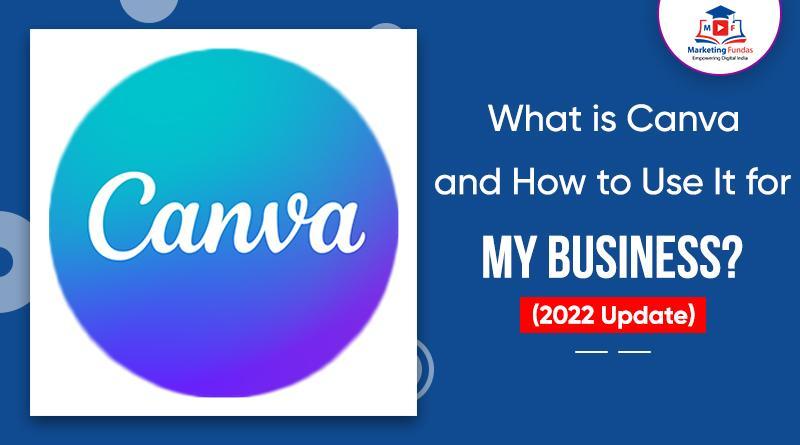
Loving the info on this web site, you have done outstanding job on the blog posts.
Glad you found this article valuable.
Keep following Marketing Fundas blogs for more informative digital marketing tactics, jot down important points and enhance your strategies. 🙂✌